Notice
Recent Posts
Recent Comments
Link
| 일 | 월 | 화 | 수 | 목 | 금 | 토 |
|---|---|---|---|---|---|---|
| 1 | 2 | 3 | 4 | 5 | 6 | |
| 7 | 8 | 9 | 10 | 11 | 12 | 13 |
| 14 | 15 | 16 | 17 | 18 | 19 | 20 |
| 21 | 22 | 23 | 24 | 25 | 26 | 27 |
| 28 | 29 | 30 | 31 |
Tags
- AWS Practitioner 공부
- org.glassfish.jersey.internal.Errors logErrors
- JBoss JDK
- weblogic 500 error
- WebLogic log4j
- WebLogic 데모 인증서 먼저 인식
- iPlanet cors
- weblogic jersey
- webserver cors
- was log4j
- JBoss OS
- jersey servlet error
- iPlanet7
- 1024k
- JBoss7
- AWS module 1
- ams 자격증 준비
- WebLogic Stack Size
- log4j 보안취약
- OPSS DemoIdentity
- WebLogic 사설인증서
- JBoss Support
- ClassNotdefFound
- RabbitMQ Tuttorials
- 다테 민속촌
- AWS Certified Cloud Practitioner
- RabbitMQ 테스트
- Tomcat
- RabbitMQ Python
- Stack Size
Archives
- Today
- Total
개인 저장용 블로그
Coherence Data Grid - First Coherence Application 구축 본문
Oracle Fusion Middleware/Coherence
Coherence Data Grid - First Coherence Application 구축
우엉잇 2022. 1. 26. 17:40코히런스 예제를 진행함으로써 기본적인 코히런스 개념을 인지하고자 진행하였습니다.
첫번째 코히런스 어플리케이션은 Coherence에 data를 key value 형태서 넣는 기초적인 어플리케이션 입니다.
코히런스 파일 설정 변경 및 실행
코히런스를 설치하고 ${COHERCNE_HOME}/bin/cohercne.sh 또는 cmd 파일에 들어가
-Dcoherence.distributed.localstorage=false 부분을 True로 변경해 준다
--> 테스트를 위해 데이터를 넣은 storage를 생성
coherence 파일 실행 후 아래와 같이
| Map (?) : cache hello-example 2022-01-26 17:20:59.620/207.295 Oracle Coherence GE 12.2.1.4.0 <Info> (thread=main, member=1): Loaded cache configuration from "jar:file:/C:/ofm/weblogic/wls12214/coherence/lib/coherence.jar!/coherence-cache-config.xml" 2022-01-26 17:20:59.708/207.383 Oracle Coherence GE 12.2.1.4.0 <Info> (thread=main, member=1): Created cache factory com.tangosol.net.ExtensibleConfigurableCacheFactory 2022-01-26 17:20:59.883/207.558 Oracle Coherence GE 12.2.1.4.0 <Info> (thread=DistributedCache:PartitionedCache, member=1): Service PartitionedCache joined the cluster with senior service member 1 2022-01-26 17:20:59.896/207.571 Oracle Coherence GE 12.2.1.4.0 <Info> (thread=DistributedCache:PartitionedCache, member=1): Service PartitionedCache: sending PartitionConfig ConfigSync to all 2022-01-26 17:20:59.926/207.601 Oracle Coherence GE 12.2.1.4.0 <Info> (thread=DistributedCache:PartitionedCache, member=1): This member has become the distribution coordinator for MemberSet(Size=1 Member(Id=1, Timestamp=2022-01-26 17:17:49.172, Address=비밀:62466, MachineId=64085, Location=process:17416, Role=CoherenceConsole) ) 2022-01-26 17:20:59.964/207.639 Oracle Coherence GE 12.2.1.4.0 <Info> (thread=DistributedCache:PartitionedCache, member=1): Partition ownership has stabilized with 1 nodes Cache Configuration: hello-example SchemeName: near-direct ServiceName: LocalCache FrontScheme (LocalScheme) HighUnits Units: 10000 UnitFactor: 1 BackScheme (DistributedScheme) SchemeName: thin-direct ServiceName: PartitionedCache ServiceDependencies EventDispatcherThreadPriority: 10 ThreadPriority: 10 WorkerThreadsMax: 2147483647 WorkerThreadsMin: 1 WorkerPriority: 5 ActionPolicyBuilder RulesArray (ArrayList of QuorumRule) [0] RuleElementName: distribution-quorum RuleMask: 1 [1] RuleElementName: restore-quorum RuleMask: 2 [2] RuleElementName: recover-quorum RuleMask: 16 [3] RuleElementName: read-quorum RuleMask: 4 [4] RuleElementName: write-quorum RuleMask: 8 Backups: 1 DistributionAggressiveness: 20 DistributionSynchronized: true OwnershipCapable: true Partitions: 257 BldrsPartitionListener AssignmentStrategyBuilder Strategy: simple TransferThreshold: 524288 DepsPersistence PersistenceBuilder: Mode: on-demand Active Location: C:\Users\User\coherence\active Snapshot Location:C:\Users\User\coherence\snapshots Trash Location:C:\Users\User\coherence\trash StrictPartitioning: true BackingMapScheme InnerScheme (LocalScheme) UnitFactor: 1 BackupConfig InitialSize: 1MB MaximumSize: 1GB InvalidationStrategy: auto Map (hello-example): list |
HelloWorld.java
아래와 같이 Java Project에서 HelloWorld Class를 생성해 준다.
* External Libraries에 ${COHERCNE_HOME}/lib/coherence.jar 등록 필요
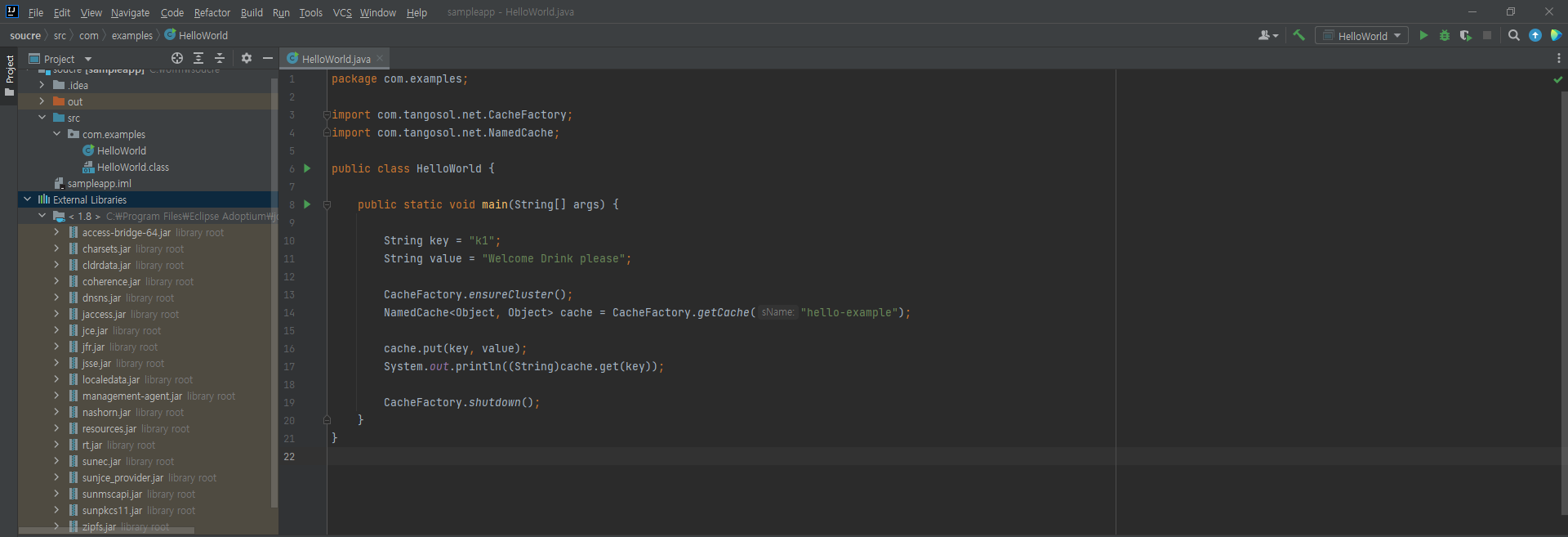
이후 RUN을 하면 이전에 실행했던 코히런스에 멤버가 조인이 되면서 key = value 형식으로 데이터를 넣는다.
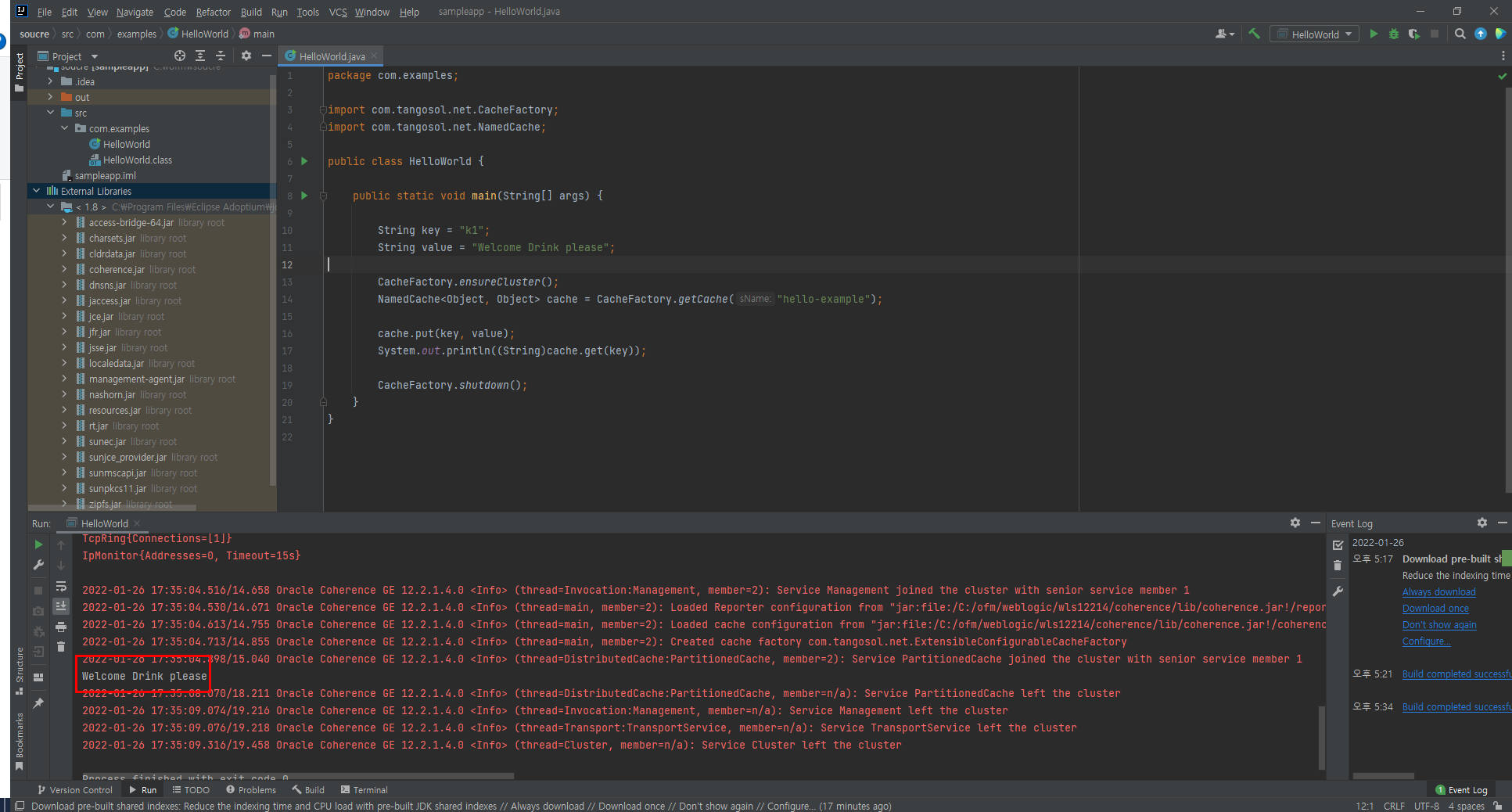
데이터 확인
list 를 입력하면 입력된 데이터를 확인 할 수 있습니다.
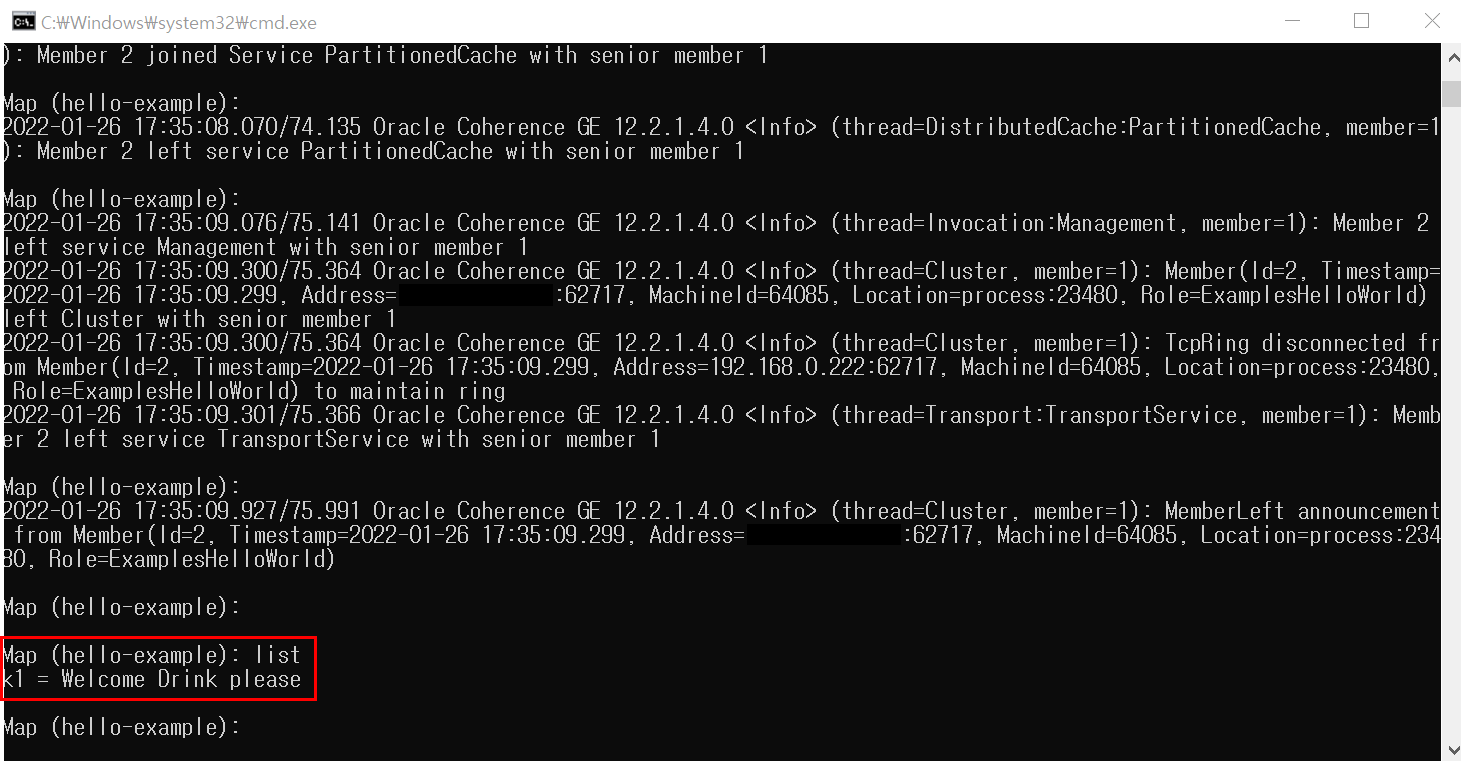
자세한 내용은 아래 오라클 문서에서 확인 하면 됩니다.
https://docs.oracle.com/middleware/1221/coherence/develop-applications/gs_example.htm#COHDG5046
'Oracle Fusion Middleware > Coherence' 카테고리의 다른 글
| [Coh] WebLogic 14c Coherecne inner (0) | 2023.01.03 |
|---|---|
| Coherence death detection (0) | 2022.05.10 |
| coherence 12c(client) to coherence 3.7(server) (0) | 2022.02.23 |
| Coherence Sample APP 생성 및 WebLogic 배포 (0) | 2022.02.03 |



