Sping boot에서 H2 Console 접속하기
build.gradle 수정
dependencies {
.
.
developmentOnly 'org.springframework.boot:spring-boot-devtools'
implementation('com.h2database:h2')
runtimeOnly 'com.h2database:h2'
.
.
}
H2 Console 접속 하기
http://localhost:8080/h2-console

test.mv 파일 생성하기
Generice H2 (Server) 에서 JDBC URL 는 jdbc:h2:~/test 로 설정하고 Connect 를 하면 test.mv 가 생성됩니다.
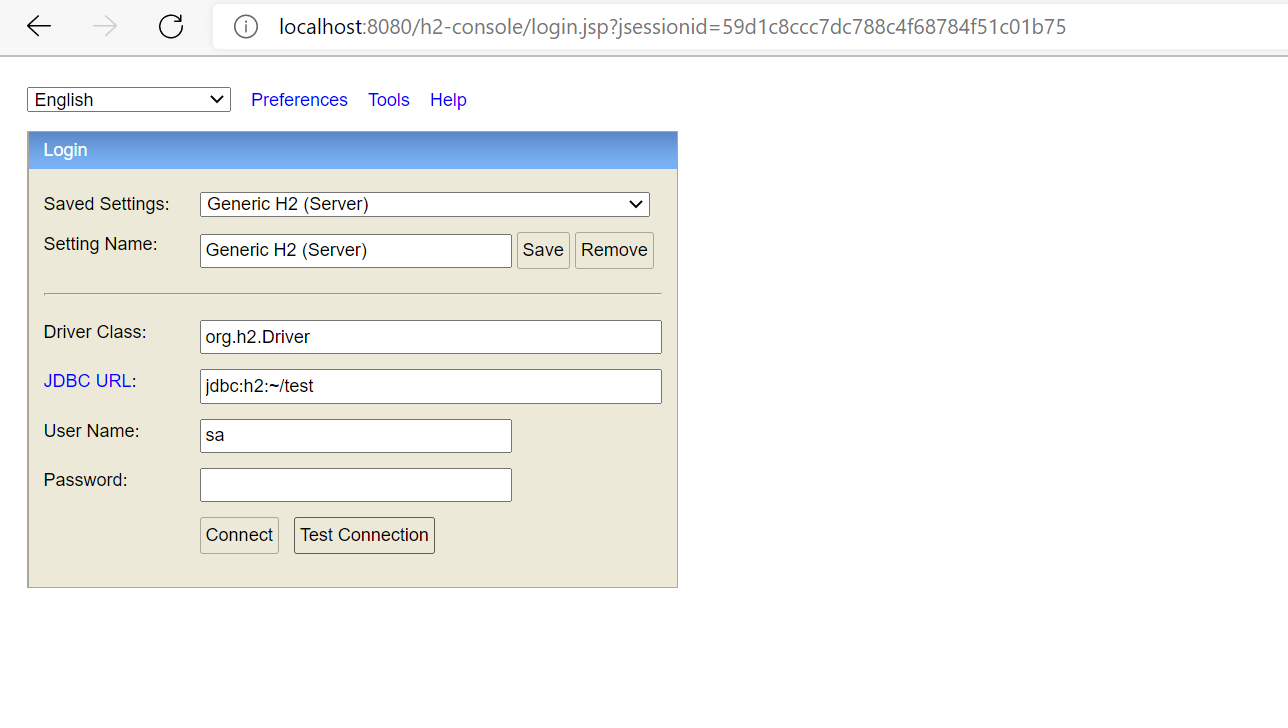
Connect을 했을 시 이슈 발생 시 H2를 Window Server에 직접 설치해 줍니다.
http://h2database.com
H2 Database Engine (redirect)
H2 Database Engine Welcome to H2, the free SQL database. The main feature of H2 are: It is free to use for everybody, source code is included Written in Java, but also available as native executable JDBC and (partial) ODBC API Embedded and client/server mo
h2database.com
Windows Installer로 설치 후 H2 console에 접속하여 동일하게 Generice H2 (Server) 에서 JDBC URL 는 jdbc:h2:~/test 로 설정하고 Connect 를 하고 나서 test.mv 파일이 생성된 것을 확인하고 H2를 삭제하였습니다. (Windows 설치 된 H2 와 IntelliJ 에서 기동되는 H2가 충돌나서 Window꺼 지워줌)
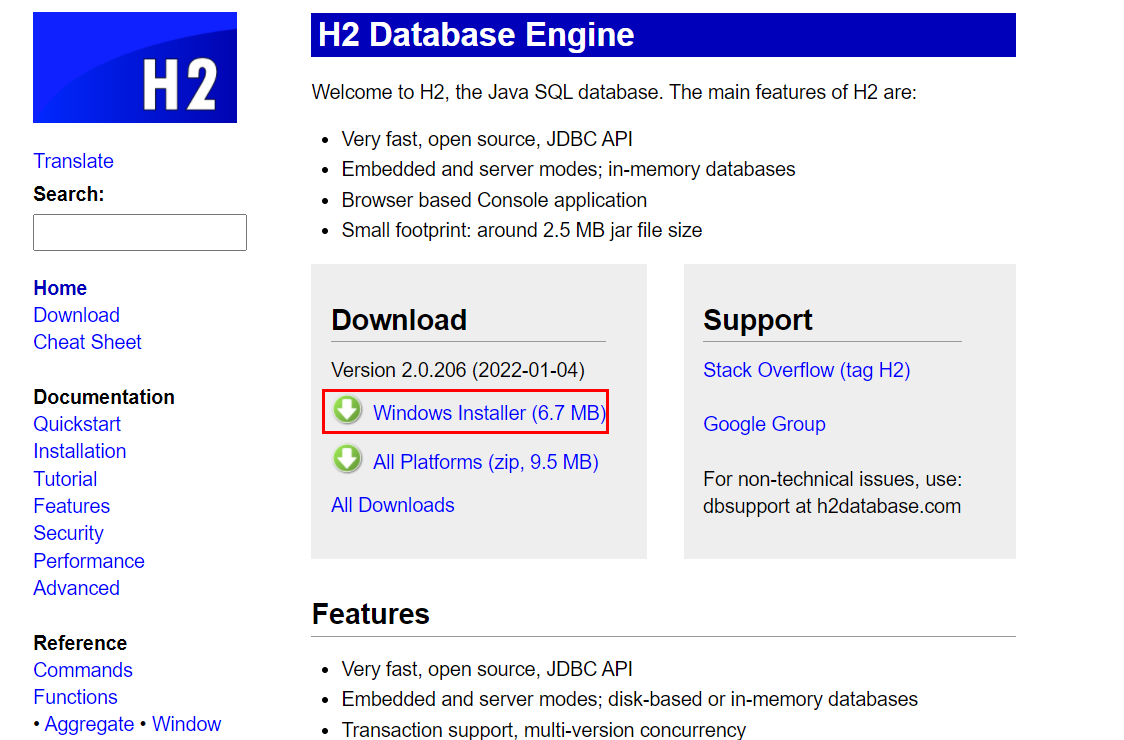
test.mv 파일이 생성된 화면
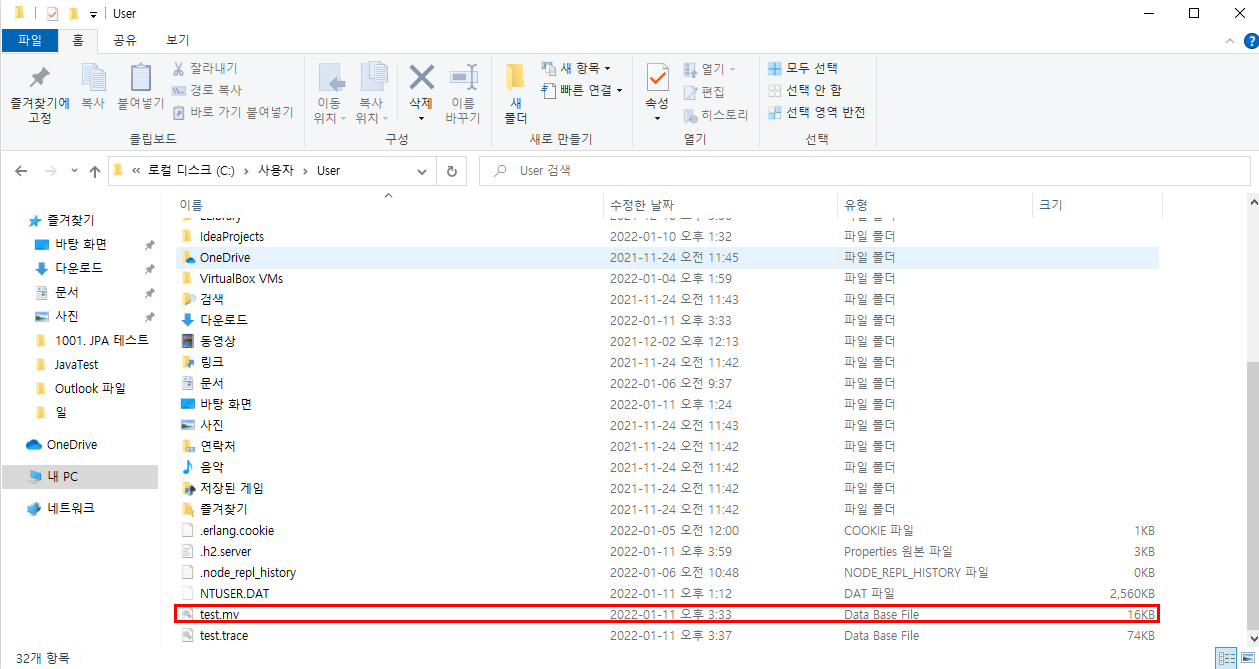
H2 Console 정상 접속
H2 Console 접속 JDBC URL
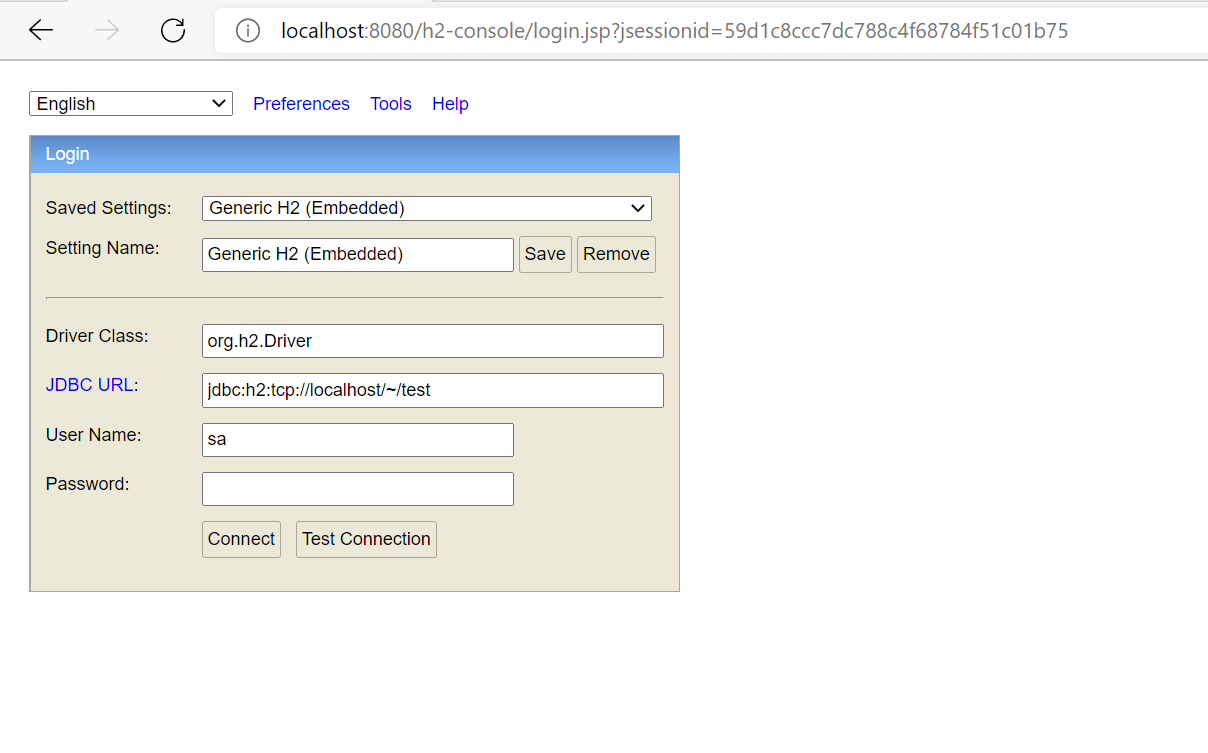
H2 정상적으로 Connect 화면
