이번 목차는 메시지 큐를 단순하게 보내고 받을 수 있는 내용입니다.
사용 가능한 언어로는 Python, Java Ruby, PHP, C#, JavaScript, Go, Elixir, Objective-C, Swift, Spring AMQP 가 있지만, Python 으로 진행 할 예정입니다.
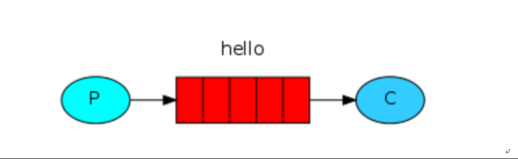
1.2.1.1. Python
- Python 소스 코드 작성
Send.py
| #!/usr/bin/env python import pika # RabbitMQ Server 연결 # 다른 시스템에 연결 하려면 localhost 부분에 IP 주소 입력 connection = pika.BlockingConnection(pika.ConnectionParameters('localhost')) channel = connection.channel() # Message Queue 생성 channel.queue_declare(queue='hello') # RabbitMQ의 Message는 Queue로 직접 보낼 수 없으며 항상 exchange를 거쳐야 함 channel.basic_publish(exchange='', routing_key='hello', body='Hello World!') print(" [x] Sent 'Hello World!'") # 연결닫기 connection.close() |
Recevice.py
| #!/usr/bin/env python import pika, sys, os def main(): connection = pika.BlockingConnection(pika.ConnectionParameters(host='localhost')) channel = connection.channel() channel.queue_declare(queue='hello') def callback(ch, method, properties, body): print(" [x] Received %r" % body) channel.basic_consume(queue='hello', on_message_callback=callback, auto_ack=True) print(' [*] Waiting for messages. To exit press CTRL+C') channel.start_consuming() if __name__ == '__main__': try: main() except KeyboardInterrupt: print('Interrupted') try: sys.exit(0) except SystemExit: os._exit(0) |
- Message Queue테스트
# message queue 받을 준비
root@master:/product/python# python3 recevice.py
| [*] Waiting for messages. To exit press CTRL+C |
위의 py 파일을 실행 한 후 종료 하지 않는다.
# message queue 보내기
root@master:/product/python# python3 send.py
| [x] Sent 'Hello World!' |
# 받은 message queue 확인하기
root@master:/product/python# python3 recevice.py
| [*] Waiting for messages. To exit press CTRL+C [x] Received b'Hello World!' |
Recevice 에서 ‘Hello World!’ 라는 queue를 받는 것을 확인 할 수 있다.
- RabbitMQ Console 확인
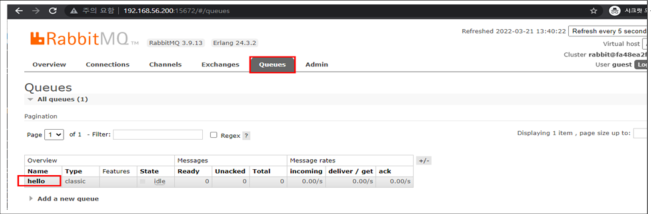
‘queue’ 태그를 확인 해 보면 overview 에 hello라는 queue를 확인 할 수 있다.
'오픈소스 > RabbitMQ' 카테고리의 다른 글
| RabbitMQ Tutorials - Routing (6) (0) | 2022.04.04 |
|---|---|
| RabbitMQ Tutorials - Publish/Subscribe (5) (0) | 2022.04.04 |
| RabbitMQ Tutorials - Work queues (4) (0) | 2022.04.04 |
| RabbitMQ Tutorials - Python 환경구성 (2) (0) | 2022.04.04 |
| RabbitMQ Tutorials - Downloading and install RabbitMQ (1) (0) | 2022.04.04 |