Notice
Recent Posts
Recent Comments
Link
| 일 | 월 | 화 | 수 | 목 | 금 | 토 |
|---|---|---|---|---|---|---|
| 1 | 2 | 3 | 4 | 5 | 6 | |
| 7 | 8 | 9 | 10 | 11 | 12 | 13 |
| 14 | 15 | 16 | 17 | 18 | 19 | 20 |
| 21 | 22 | 23 | 24 | 25 | 26 | 27 |
| 28 | 29 | 30 | 31 |
Tags
- RabbitMQ 테스트
- 다테 민속촌
- ams 자격증 준비
- JBoss OS
- OPSS DemoIdentity
- was log4j
- iPlanet cors
- webserver cors
- 1024k
- JBoss7
- RabbitMQ Tuttorials
- AWS Practitioner 공부
- log4j 보안취약
- WebLogic log4j
- Stack Size
- JBoss Support
- jersey servlet error
- AWS Certified Cloud Practitioner
- RabbitMQ Python
- WebLogic 사설인증서
- WebLogic 데모 인증서 먼저 인식
- WebLogic Stack Size
- AWS module 1
- Tomcat
- weblogic 500 error
- weblogic jersey
- org.glassfish.jersey.internal.Errors logErrors
- ClassNotdefFound
- iPlanet7
- JBoss JDK
Archives
- Today
- Total
개인 저장용 블로그
[WebLogic] DataFormat Patten 변경하기 본문
weblogic은 default DataFormat은 "yyyy. M. d a h'시' mm'분' ss,SSS'초' z" 이다.
그렇기 때문에 WebLogic Log을 확인해보면 AM, PM으로 time이 출력된다.
| . . <2022. 2. 23 오전 9시 38분 29,459초 KST> <Notice> <WebLogicServer> <BEA-000360> <The server started in RUNNING mode.> <2022. 2. 23 오전 9시 38분 29,466초 KST> <Notice> <WebLogicServer> <BEA-000365> <Server state changed to RUNNING.> |
24 hours Format으로 변경하기 위해선 "yyyy-MM-dd HH:mm:ss.SSSS z" 을 사용하면 된다.
| . . <2022-02-23 09:41:20.0502 KST> <Notice> <WebLogicServer> <BEA-000360> <The server started in RUNNING mode.> <2022-02-23 09:41:20.0509 KST> <Notice> <WebLogicServer> <BEA-000365> <Server state changed to RUNNING.> |
설정 변경 방법은 WebLogic Console에서 변경하거나, JVM 옵션을 추가하여 변경 할 수 있다.
# WebLogic Console 변경
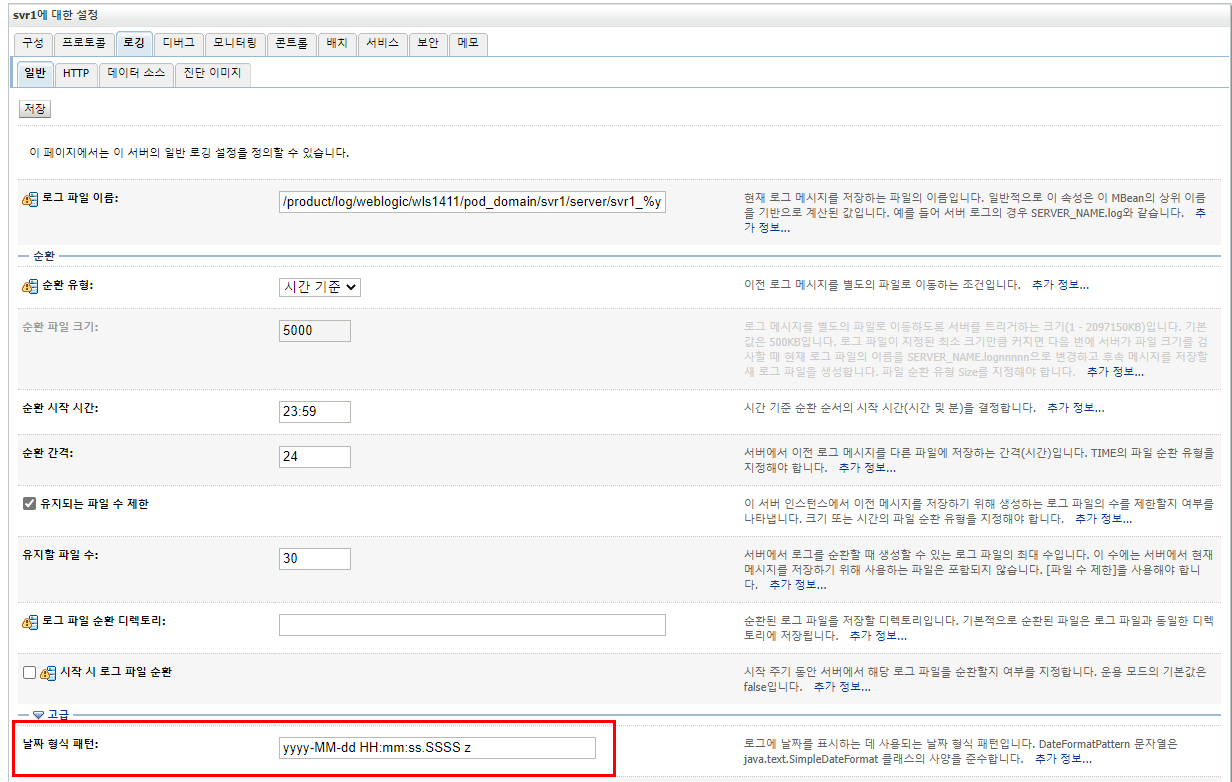
# JVM 옵션
| -Dweblogic.log.DateFormatPattern="yyyy-MM-dd HH:mm:ss.SSSS z" |
'Oracle Fusion Middleware > WebLogic' 카테고리의 다른 글
| [WebLogic] Window Service 기동 시 ClassNotdefFound Error (0) | 2022.11.30 |
|---|---|
| [보안취약] WebLogic Log4j 보안 조치 (0) | 2022.10.12 |
| [WebLogic] Window Service 설정 변경하기 (0) | 2022.08.31 |
| [WebLogic] Window Servcie 등록하기 (0) | 2022.08.31 |
| [weblogic] classloader order (0) | 2022.07.08 |


